Recently, a group of experts in the print industry compiled a list of everything you need to do when you’re about to prepare images for variable-data printing workflows.
They started by asking each other this question: “What challenges you encounter with variable data images and what mistakes do customers often make in preparing them for a VDP workflow? What can customers do in order to make the process seamless?”
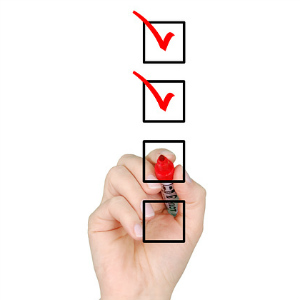 Based on the answers everyone gave, this checklist was compiled:
Based on the answers everyone gave, this checklist was compiled:
- The images must be standardized/normalized
Check color space (CMYK/RGB), resolution (Min/Max), format (JPG, TIFF), and aspect/scale (height/width ratio). - The content should be consistent
Do the images contain equal white space around them, or are they all cut out to the edge? If the layout is not dynamic, are they all cropped to the right orientation (horizontal/vertical)? Are the products facing the right direction? - Are the images available in the database?
Images can get moved or renamed, and if the software can’t locate it, this can hurt the entire project. It’s worth the time to double-check, each and every time. - The images must be optimized
Reducing image size and optimizing sharpness to optimal resolution will create good print quality and reduce processing time. It’s best to remove unnecessary and invisible items, and, if possible, flatten them. - The images shouldn’t be too large
When it comes to variable data printing, images can be too large. If the images are larger than they need to be, they can slow down the entire project. - Crop images to the frame
In a VDP workflow, images are automatically anchored in the upper left-hand corner of the image box. If they are not pre-trimmed to fit the space, the DFE will trim them for you. This is not a decision you would want to leave to the software.
